So I was trying to make a wheelbase for a sports car design and I measured wrong so it went too wide. For some reason I decided to go with it and make it an asymmetrical design with weird engine parts taking up a side. Now I see the sketch as pretty sloppy and awful in alot of ways, but hey, I was having fun.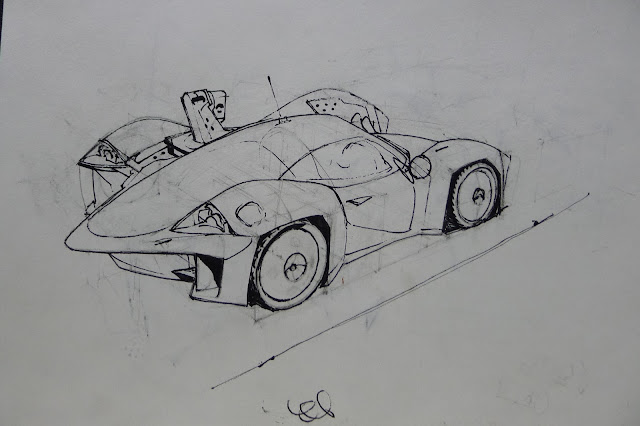
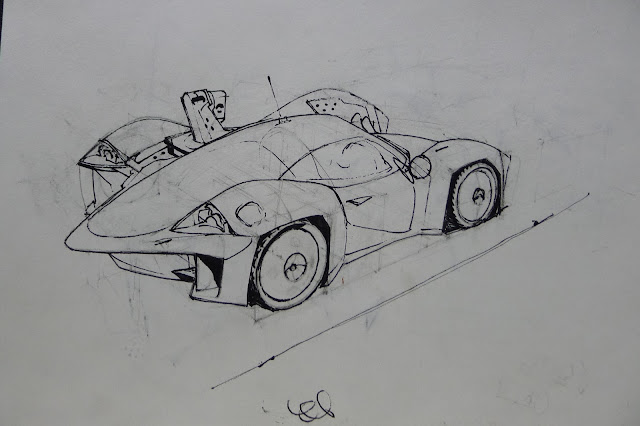
I think mid tonally ranged reflections like this are very pretty. Its not just streaking white all over the car. Generally there will be flowing "cells" of reflection that darken somewhat in the middle areas and solidify to a hard sharp edge along the outsides. In order to get this effect digitally, layers and transparency are your friend. "Transparency" is simply a setting you click in the layer box so that when you paint the colors stay within the preexisting shapes on that layer. The reason this masking technique is so important in achieving these shapes is because gradients/soft brushes can be horrible to try to freely paint with when they go wrecking over edges that need to stay sharply defined. Sortof like if my sentence runs on over the per.iod
So, firstly I divided the upper body and window reflections from the darker red of the lower body and the black of the canopy bubble. I kept these separate from each other too, since they used different colors. First I painted them with a hard round brush in the lightest and darkest colors in the reflection. All you have to do after that is soften the interior of the reflection shape with a gradient brush! So thats what you see in the first pic of the example. It looks pretty boring, but contains the foundational lighting information. After that is just adding the painterly bells and whistles overtop. Towards the end I also started erasing from the line drawing, the more finished looking the car got the more gnarly looking the lines looked.
I will be remembering this stuff next time I paint a car! here's how it turned out:
 As an added note you can see that the midtonal red is too strong, too bright in comparison to how it should be. Blogger's image system can't handle the reds well, the correct version can be seen on my CGhub : here
As an added note you can see that the midtonal red is too strong, too bright in comparison to how it should be. Blogger's image system can't handle the reds well, the correct version can be seen on my CGhub : here
No comments:
Post a Comment